# Powershelling Retype
#Did you say Powershell?
Yes I did say Powershell. Yep this whole site I built was done with a Powershell module on the Powershell gallery:-
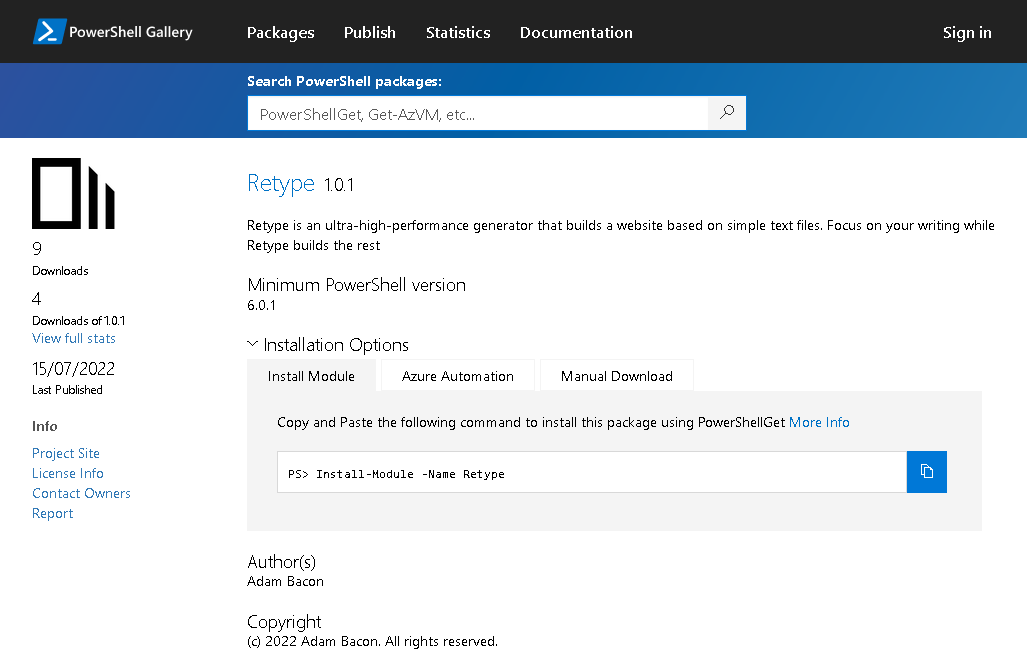
#What is it about?
What is this all about? Well basically everything you are looking at right now has been done in a plain notepad, with no fancy coding skills. Although these pages maybe static pages, it means I can type it all in notepad with ease.
Using Retype to create websites is idiot proof. I know as I built the cmdlet. So that should be proof enough 😁
All the main documentation on how to do all of this is located using the following link:-
This was super easy to get building this site, and I was able to preview it whilst building it! So how did I do this? Pretty simple:-#Then what happened?
This automatically builds the website in that directory all you have to do is then get making simple markdown files. Start off with an **index.md ** file make a title, type some text under the title, save it. You will then see your browser which should have automatically open to localhost:5000 will automatically refresh the changes as soon as you save the .md file you are working on. It really is as simple as that 😃


